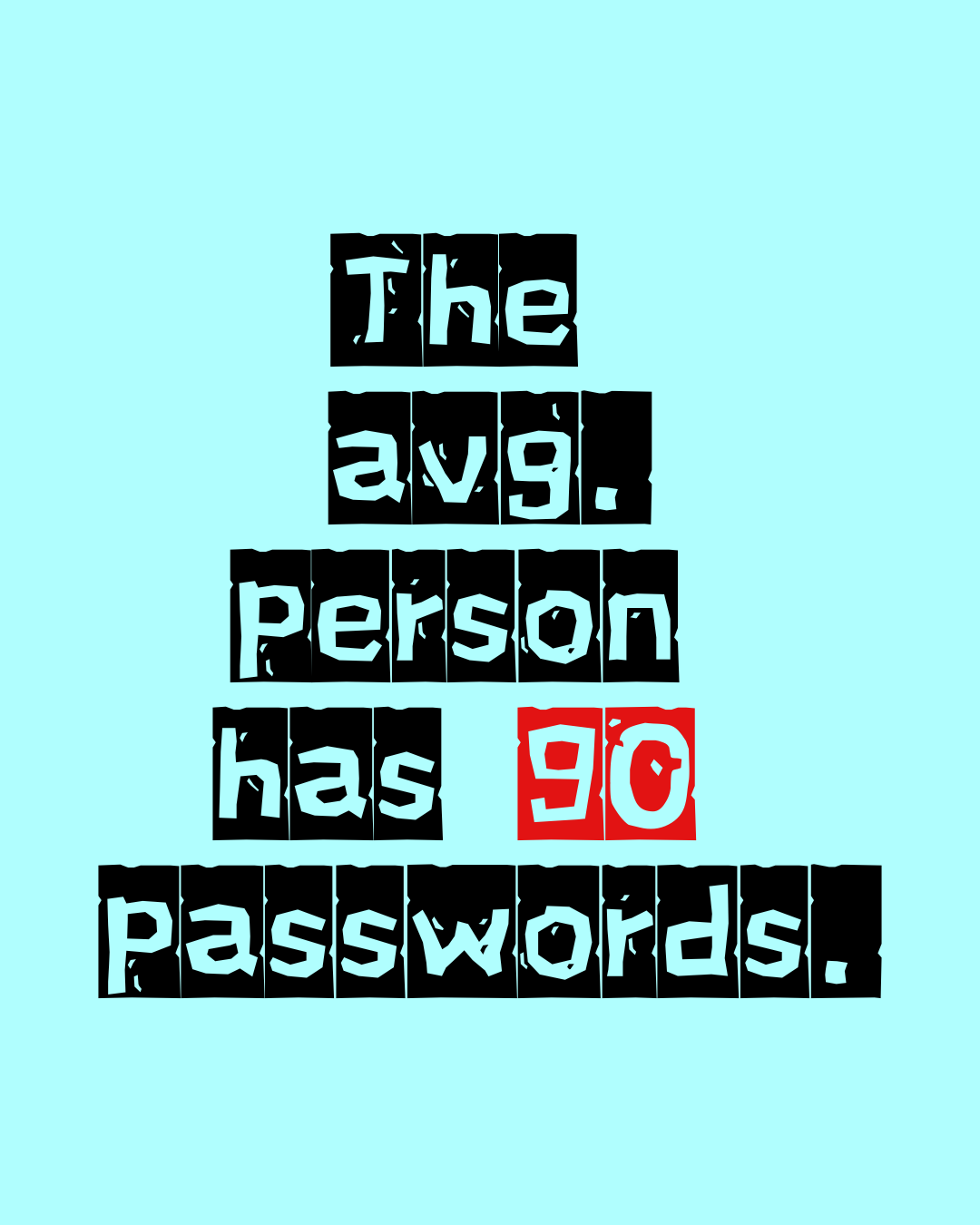What’s Your Password?
This small step is EASY and takes less than 5 minutes (no joke!). Add this one to your “Good to Go” folder (you have one right?!).
In fact, this small step will BE THE GIFT OF TIME to your loved ones—to the tune of days, weeks, or longer, when they need to access important information after you die (or if you become incapacitated).
Long ago all we needed was the secret handshake to gain access to the backyard fort. Now, we have the option to use our fingerprints or facial recognition to add another layer of security. We value our digital security these days, don’t we?
In the 1990s, those of us of a certain age jumped on webmail or AOL to start communicating electronically. It was then we generated our first username and password. Over the last thirty-five years, most of us have created (and in many instances, forgotten) more logins and passwords than we ever thought possible.
And if this weren’t all complicated enough, our smart phones have become a second layer of security for many of our online accounts. So, regardless of whether you’re already super organized and use a password manager, or have everything written out long-hand, chances are high for many of your critical accounts, loved ones will also need to use your smart phone to gain access to them.
This all points to the obvious, but often ignored, question:
How would anyone even begin to access your online life if you weren’t able to help them?
The answer lies in this month’s SMALL STEP.
The first SMALL STEP you can take today.
After breakfast, lunch, or dinner:
Open up your “Good To Go” Folder (or grab a file folder / manilla envelope and start one today), find a piece of paper and pen.
Jot down the make/model of your smart phone.
Write down TODAY’S DATE.
Write down the PIN / PASSWORD for that phone. More than one phone? Rinse and repeat!
Next, write down the password to your computer (if you use a password) along with make and model.
Put a reminder on your phone or on-line calendar for a year from today to update with any changes.
READY FOR MORE?
Next SMALL STEP—Review your passwords
Remember that statistic above? The average person has ~90 passwords. I did a quick inventory (I keep mine in a password protected spreadsheet and print them out annually). I have 130. Of those, over 70 are critical—which surprised me! They’re important because they’re related to financial accounts or are connected to subscriptions, automatic payments, or small businesses I’m responsible for.
This made me think about my partner Geoff, who will be responsible to wrap up my affairs when I die. And YES, he’ll read this. And NO, this won’t be a surprise to him.
I want to make sure he doesn’t forget how sad he is that I’m dead—because that’s what will happen if I don’t do this little, but mighty step.
If I don’t take this wee little step, I’ve unintentionally complicated his life at the worst of times and I’m not around to say I’m sorry.
Let’s really get our heart rate pumping with these next few steps:
Put together a list of all the critical on-line accounts you have. It will be a useful roadmap for the person who is prioritizing what they need to do first.
Type up the list. I can’t tell you how many times I’m unable to read my own handwriting!
Make sure they work—before you throw out the handwritten list! Don’t let a typo lead your loved ones astray.
Tell someone you trust where this information is.
BONUS STEP
Suggest your loved ones take these same SMALL STEPS too! Make it a competition and have some fun with it! Award prizes!